I uploaded the new clips onto the computer converted them from .mov files to .mpeg files so that they were able to be used in Adobe Premiere, to which i then imported them. The next thing i had to do was sort through the clips, and then drag the clips onto the sequence. Once they were here, using the razor tool, i cut them to the length that was needed, and got rid of the un-needed footage. I then reduced the sound on the clips to 0 by dragging the yellow decibel line downwards, which meant that when the video was played, the sound from the song seemed as though it was the sound in the actual video.
Lauren Wright
Thursday, 1 December 2011
CONSTRUCTION- Second Day of Filming
We did our second day of filming on 30th November in the afternoon. We filmed at Samamtha & Alex's dad's house, in the bedroom. We created a party scene with me, Samantha, Alex & Susan. We used props such as bottles of alcohol, make-up and made the room look messy so that it look as though there was a party there. During the party scenes we filmed Samantha lip-syncing the song. To aid her in doing so we played the song in the background. This made the timing more accurate.
We had to make sure that Samantha wore the same outfit from the first day of filming. One of the problems we encountered was poor lighting we had to adjust the lights in the room and open the curtains to make sure the lighting was good and the filming that we did could be used.
Lauren Wright
Lauren Wright
CONSTRUCTIONN - Website
To create the website, you got to File>New Site.
Next, we were asked to select a template for the website. We chose the 'Cloud 9' template, as we felt this was the one that suited our artist, Katy Perry, the most.
The title of the page was 'Welcome To Katy Perry's Website'.
To create a new page for the 'Bio', you go to File>NewPage. Then, you rename the page.
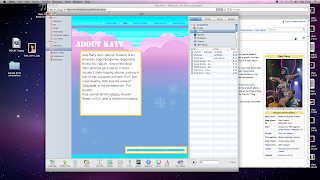
This is the 'Bio' page. I have included the title 'About Katy'. On the left side, I have inserted a text box with information about Katy Perry and on the right, I have included a picture of the artist.
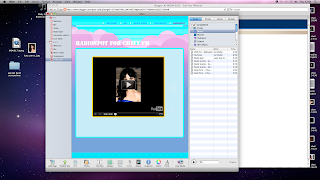
Here is the the page for the radiospot.
To include the radiospot in the website you have to make it into a video. To do so, you put the radiospot into Adobe Premiere with an image of the artist. Then you upload it onto Youtube and then onto the website on iWeb.
This is page is for the music video. We uploaded the music video by placing it onto Youtube first.
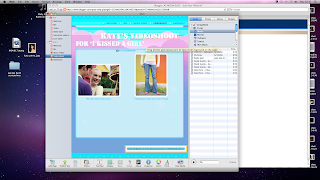
This is the page for the images we took whilst filming the video. We have placed them in a slideshow so that it is easier for the user to scan through the pictures.
We have used the same theme of 'Cloud 9' throughout the entire website to keep consistency and make sure that the website reflects the image we are trying to portray for the artist and also to make the website look professional.
Lauren Wright
Next, we were asked to select a template for the website. We chose the 'Cloud 9' template, as we felt this was the one that suited our artist, Katy Perry, the most.
The title of the page was 'Welcome To Katy Perry's Website'.
To create a new page for the 'Bio', you go to File>NewPage. Then, you rename the page.
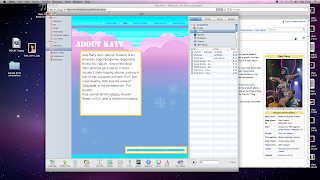
This is the 'Bio' page. I have included the title 'About Katy'. On the left side, I have inserted a text box with information about Katy Perry and on the right, I have included a picture of the artist.
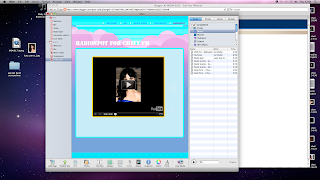
Here is the the page for the radiospot.
To include the radiospot in the website you have to make it into a video. To do so, you put the radiospot into Adobe Premiere with an image of the artist. Then you upload it onto Youtube and then onto the website on iWeb.
This is page is for the music video. We uploaded the music video by placing it onto Youtube first.
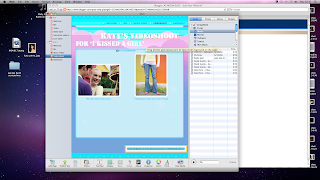
This is the page for the images we took whilst filming the video. We have placed them in a slideshow so that it is easier for the user to scan through the pictures.
We have used the same theme of 'Cloud 9' throughout the entire website to keep consistency and make sure that the website reflects the image we are trying to portray for the artist and also to make the website look professional.
Lauren Wright
Subscribe to:
Comments (Atom)



