Next, we were asked to select a template for the website. We chose the 'Cloud 9' template, as we felt this was the one that suited our artist, Katy Perry, the most.
The title of the page was 'Welcome To Katy Perry's Website'.
To create a new page for the 'Bio', you go to File>NewPage. Then, you rename the page.
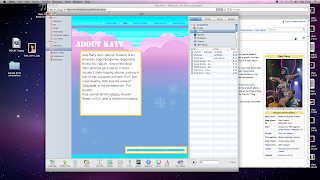
This is the 'Bio' page. I have included the title 'About Katy'. On the left side, I have inserted a text box with information about Katy Perry and on the right, I have included a picture of the artist.
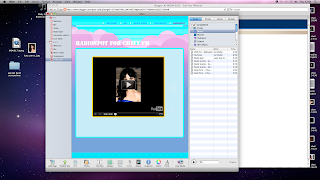
Here is the the page for the radiospot.
To include the radiospot in the website you have to make it into a video. To do so, you put the radiospot into Adobe Premiere with an image of the artist. Then you upload it onto Youtube and then onto the website on iWeb.
This is page is for the music video. We uploaded the music video by placing it onto Youtube first.
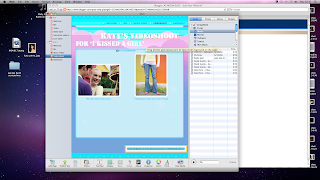
This is the page for the images we took whilst filming the video. We have placed them in a slideshow so that it is easier for the user to scan through the pictures.
We have used the same theme of 'Cloud 9' throughout the entire website to keep consistency and make sure that the website reflects the image we are trying to portray for the artist and also to make the website look professional.
Lauren Wright




No comments:
Post a Comment